Merge and combine PDFs for free
Merge PDF documents into one file in just a few seconds using our simple file merger. Drag and drop your files into PDFplatform's uploader to start combining your documents right away.
Drag and drop your files here
Powered by PandaDoc
How to Combine PDF Files Online
1. Upload
Drag and drop the documents you want to merge into the upload window or click the "Upload" button to select files from your local computer and start the process.
2. Rearrange the files
Rearrange your files in the order you want them to be laid out by selecting the files you want and dragging them into your desired order.
3. Reorder pages
If you want to mix the individual pages of your files together, you can use our PDF merger and splitter software to split your documents into separate pages and then merge them back together in the new order.
4.Download
Once your merged file has been completed, just click "Download" to save the new combined document to your computer. You can then share the file via email or another channel.
Power up with eSignatures
Get access to legally binding eSignatures for your PDFs. Send documents to your recipients, then track their status throughout the signing process.
Try PandaDoc Free eSign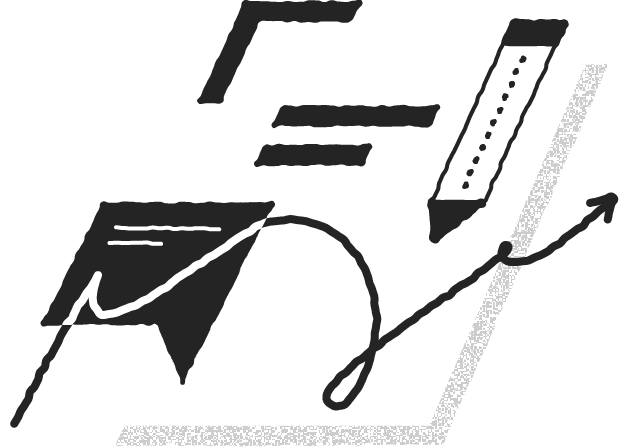
Our online PDF merger features
Merge PDF files in seconds
Combining PDF files has never been easier thanks to our user-friendly free PDF merge software. In just a few quick clicks, you'll be able to combine multiple files into one streamlined document.
Reorder your merged PDF file
You'll be able to rearrange your files as needed before you merge documents. That way you can make sure you're completely satisfied with the document before completing the process.
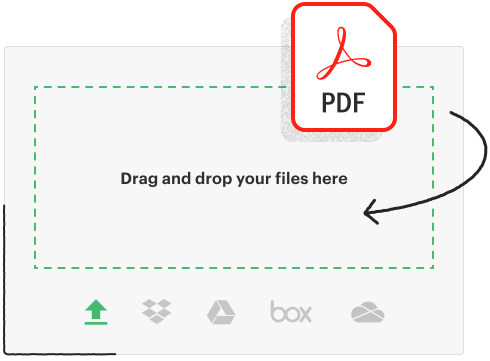
A tool that can be counted on
Gone are the days of needing to purchase expensive software that can merge PDFs together. Our PDF joiner has all of the features you need to be able to reliably append PDFs, and you can get started today for free!
Combine PDFs online securely
We utilize top-of-the-line security protocols. That means you don't have to spend a second worrying about security when you combine documents into one file - we've got you covered! And once your documents have been merged and downloaded, we'll delete your files from our servers.
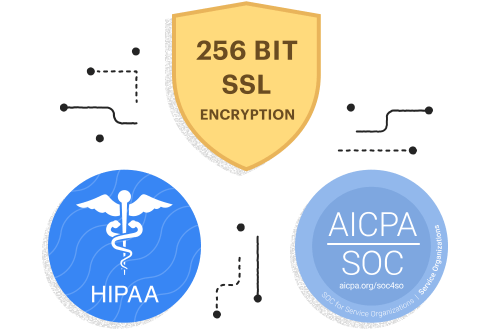
It's all in the cloud
With state-of-the-art cloud servers, you can trust that your merging needs will be met quickly and securely from anywhere without having to rely on your own computer's processing abilities.
Multi-device and platform functionality
You can use our browser-based merge PDF app on your phone or computer, and it functions the exact same way on Windows, Mac, and Linux operating systems.
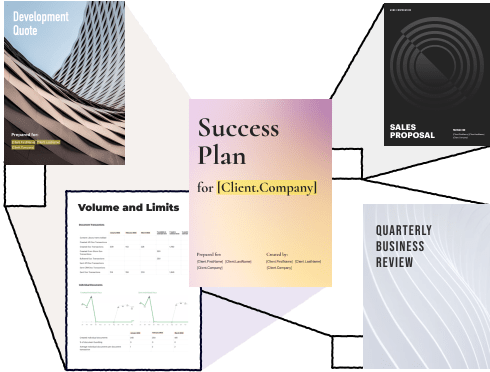
Other Popular PDF Editing Tools
Whether you're looking to compress, split, merge, sign, or convert a PDF, we've got the simple — and free — tool to help you get it done quickly. This one's on us.
eSigning
Create a personal signature and then electronically sign and send your documents

Convert PDF to Word
Convert your PDF file into a fully editable Word document

Convert image to PDF
Convert an image file like a JPEG or PNG into a PDF

Split PDF files
Split your PDFs into separate pages and individual files

Edit PDF
Customize your PDFs with text, shapes, and images as needed

Compress PDF
Reduce your PDF size without sacrificing quality

Frequently asked questions
How do I merge documents in PDF?
Merging documents doesn't have to be complicated. When you use PDFplatform's all-in-one tool, you can go from wondering how to put PDFs together to seamlessly merging documents in just a few moments and a couple of clicks. Best of all, you can use PDFplatform's file merger tool for free!
Can I combine PDF files into one?
Yes, with a merge PDF online tool like PDFplatform, you can combine multiple PDF files into one document. You can even mix and match pages from multiple documents and combine them together. Simply split your documents into separate pages, then merge them together into a new document.
What is the best PDF combiner?
Finding the best software to merge PDF files doesn't have to be painstaking or time-consuming. At PDFplatform, we've worked hard to create the best PDF merging software on the market, but you can try our split and merge software free today and see for yourself!
Can I insert a PDF in Word?
You can convert PDF files to Word docs with our PDF to Word converter. You can also convert your Word documents into PDFs and merge them with other documents as needed. PDFplatform also makes it possible to convert image files like JPEGs and PNGs into PDFs.
Is there a way to combine PDF files for free?
Many online solutions charge burdensome fees or require a paid subscription before you can start merging pages. With PDFplatform, you can combine two PDFs or more and access all of our other popular editing tools today for free - no subscription required, no strings attached.
How do I merge multiple PDFs into one document?
Simply upload your PDFs and organize them as you wish. Then merge and download your new PDF.























