Editing PDFs used to be nearly impossible, but various excellent PDF editing tools, like Wondershare PDFelement, have made it much easier nowadays. When it comes to PDFs, you can read, edit, annotate, comment, and more using this software. However, you can use various alternative options to Wondershare PDFelement, with some better than others. These tools offer different editing features and price plans. View the top competitor to Wondershare PDFelement, and what features these tools offer.
Why Are PDFs Difficult to Edit?
PDF stands for Portable Document Format and is a commonly used file format in business. PDF documents are in final-document format, meaning it’s designed to be challenging to edit to preserve the formatting. This way, you can be sure the outline and text of your document will remain untampered with even after sharing it with other parties.
However, sometimes you need to make a small change, fix a section, or don’t have access to the original editable document. In this case, using a PDF editor is the best option. It allows you to edit the document or provide feedback via comments or annotations on a document you share.
What to look for in a PDF editor?
PDF editors have several standard features they should have to provide an all-in-one solution when you’re looking for editing tools or software. No matter which competitor or alternative you choose, it should have the features below.
- Selection of editing tools
- PDF protection
- OCR text editing
- Great ease of use
- Collaboration access
- Mobile software
 An Overview of Wondershare PDFelement
An Overview of Wondershare PDFelement
Wondershare PDFelement is a worthy competitor to other editing tools, as it offers a comprehensive suite of tools. This software is available for download on your Mac or Windows computer, as well as your iOS and Android mobile device.
This tool only offers a yearly plan, with the individual plan starting at $129 for one year and going up to $159 for a Perpetual Plan. For businesses and teams, it starts at a $129 Annual Plan, but the pricing varies depending on how many users you add, going up to 10 users at $1290 per year. The Perpetual Plan is between a $159 and $1590 once-off cost for one to 10 users. However, if you want a PDF reader, you can download the free version, and if you want to test all the editing features, a 14-day free trial without providing a credit card is available.
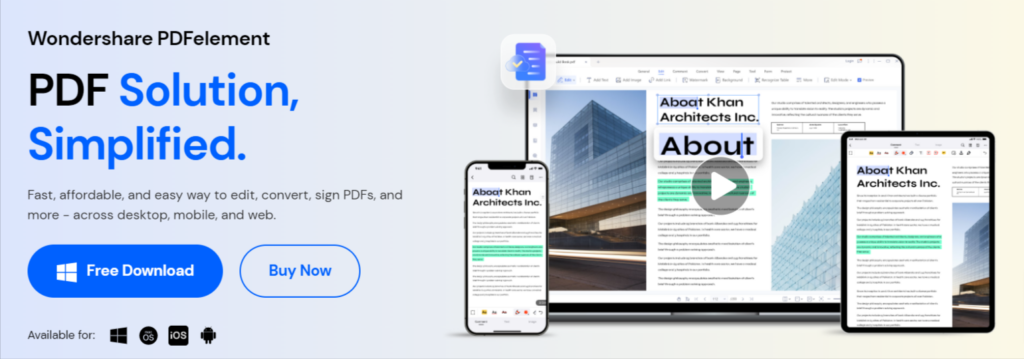
Main features of Wondershare PDFelement
View a list of all the essential features Wondershare PDFelement has available.
- Read and create
- Annotate and sign
- Combine and convert
- Compress
- Edit
- Protection
- Forms
Read and create
You can create a new PDF and read existing PDFs with Wondershare PDFelement. This feature is also available in the free version.
Annotate and sign
Sign any documents electronically and digitally, at any time, anywhere. You can also create your electronic signature using this software and stamp the PDF with any seal you require. If someone shared a document with you, annotate it as needed to provide feedback.
Edit
Several editing features are available, like combining multiple PDFs into one, compressing a document to reduce its size, or even converting a PDF to an editable format. Wondershare PDFelement also allows you to edit the text of a PDF using OCR technology.
Protection
You can protect your PDF by encrypting the document and assigning the file password protection. This ensures only you and the people you approve can read and edit the document.
Forms
Create a fillable PDF form to make sharing and having others complete the form more accessible. This software automatically recognizes forms and creates an interactive document as needed. All of these tools would be perfect for businesses, especially if you’re in the hospitality, restaurant, or tourism industry and need third parties to complete their information in PDFs.
Pros and cons of Wondershare PDFelement
Pros:
- Free version
- 14-Day free trial of the paid version
- OCR text editing
- Create fillable forms
- Offers various tools
Cons:
- The free version creates a watermark on your document
- Only annual pricing plans are available
 An Overview of Lumin PDF
An Overview of Lumin PDF
Lumin PDF is a comprehensive PDF editing alternative to Wondershare PDFelement, perfect for managing your workflow and working with teams. This competitor offers advanced API, security controls, and an admin dashboard, making it perfect for large businesses.
The packages are based on how many documents it can process and are monthly installments billed annually. It starts with the Starter package at $9 a month and 10 documents. The Pro package allows you to edit 30 documents at $19 per month, while the Business package edits 200 documents at $199 per month.
You can also find custom pricing with the Enterprise package, which is tailored to fit your needs. There’s a free version with all the same tools, but only allowing up to three documents to be edited. You can also test any package with a seven-day free trial.
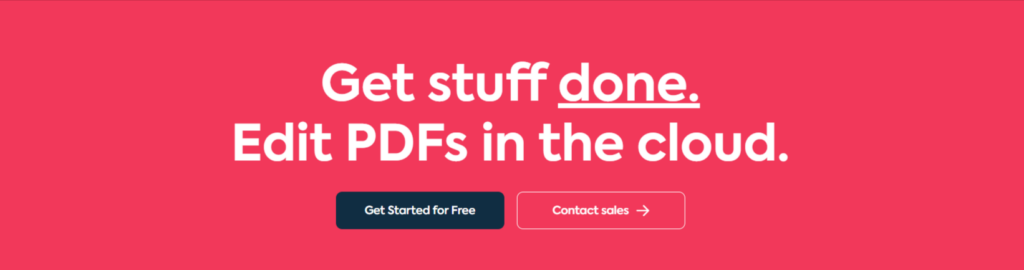
Main features of LuminPDF
This alternative PDF editor offers various tools that help manage your workspace flow, further explored below.
- Edit
- eSign
- Forms
- Mark-up
- Collaboration
- Google integration
Edit
This competitor to Wondershare PDFelement offers the usual editing tools, like compress, convert, merge, split, etc. You can also edit the text of a PDF and lock and unlock a document.
eSign
In the free version, you can sign two documents monthly, while the paid packages allow you to sign unlimited documents.
Forms
Create fillable forms to streamline the process of enquiring about specific information and feedback from third parties in your workspace.
Mark-up
You can annotate and comment on documents shared between you and other workers. Depending on your package, you can annotate between three and 200 documents.
Collaboration
Collaborate on documents between teams with real-time edits and view PDF functions inside the circle of people you created.
Google integration
This software perfectly integrates with Google Workspace, Drive, Gmail, Classroom, and Docs. You can easily edit or retrieve a PDF shared on a Google platform. All these features make this alternative software perfect for big corporations, and companies focused on teamwork and feedback between multiple departments.
Pros and cons of Lumin PDF
Pros:
- Manages your workflow efficiently
- Free version available
- Provides real-time PDF collaboration
- Unlimited eSigns with paid packages
- Offers Google integration
Cons:
- The free version is limited to three documents
- It can become expensive with more users added
 An Overview of pdfFiller
An Overview of pdfFiller
pdfFiller provides a comprehensive solution for businesses and developers with advanced API, workflow management, and more. It allows you to receive private feedback from clients, quickly find documents using a search function and provides several integration options with other software.
The Basic plan starts at $20 a month, with the Plus plan costing $30 a month. The Premium package is $40 a month, but all packages get more than a 50% discount on monthly payments if you choose to be billed annually. While there’s no free version, you get a 30-day free trial in all packages.
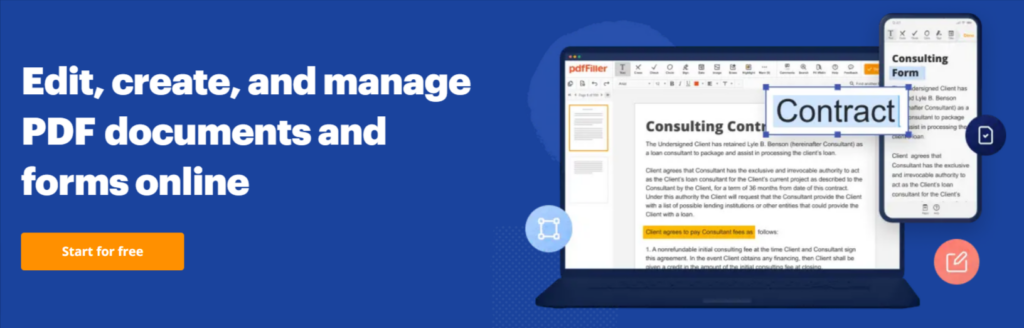
Main features of pdfFiller
pdfFiller is created with businesses and professional developers in mind, offering the following features.
- API
- Make notes
- Branding
- Edit document
- Sign and share
- Integrations
API
Find advanced pdfFiller API for developers to integrate the pdfFiller features into your application. You can also embed signatures, encrypt documents, and more with the API.
Make notes
Collaborate with other people and make notes in real-time on shared PDF documents. You can write in the margins or anywhere else on the document.
Branding
Advertise your company by incorporating your brand into your documents. It also ensures the company looks more professional and even allows you to add a watermark.
Edit document
All the standard editing tools are offered, from compressing to editing text. This competitor ensures you can change anything on or with the PDF as needed.
Sign and share
You can eSign documents and request signatures from clients by sharing the documents. It also provides excellent security and encryption to protect your signed documents.
Integrations
This alternative software to Wondershare PDFelement provides various integrations. These integrations range from CRMs, Office 365, Google Docs and Drive, OneDrive, Dropbox, and more. With the included access to US Legal Forms Library in the Premium package, this is the perfect tool for large businesses who communicate with clients and other businesses, like legal teams, insurance companies, and more.
Pros and cons of pdfFiller
Pros:
- Automated workflow
- Advanced developer’s API
- Several integrations available
- Access to US Legal Forms Library in the Premium plan
- eSigning is available
Cons:
- No free version
- Instant customer support only available in the Premium plan
Wondershare PDFelement vs. Lumin PDF vs. pdfFiller – Which Is the Best Option?
Between these three alternative editor options, the best one depends on the capacity you’ll be using it in. However, pdfFiller has the best features and integrations, although it can become expensive and has no free version. On the other hand, Lumin PDF has a free version with all the same elements, but you can only process three documents a month.
Wondershare PDFelement also has a free version but offers no editing tools and a watermark on all your documents. The same basic suite of editing tools is available with all the competitor software, but you can get developer’s API and more integrations with pdfFiller compared to the alternative Lumin PDF.
If we’re looking at pricing, then Wondershare PDFelement is the best, especially as it offers a Perpetual Plan where you buy a once-off license to use the software forever. However, Lumin PDF allows you to better control your business packages depending on how many users there will be. On the other hand, pdfFiller gives you a massive discount if you decide on annual billing over monthly billing.
 Another Option to Wondershare PDFelement
Another Option to Wondershare PDFelement
If you’re an individual or smaller company, you might find that the above competitor options are too expensive or offer many features you’ll never use but pay for. PDFplatform is another option to Wondershare PDFelement, it’s free, and is available as a web-based platform accessible on any device.
PDFplatform offers various editing tools and allows you to merge, split, edit, compress, sign, and convert PDFs. It’s incredibly user-friendly, and you can get instant access to your PDF document once adjusted. While PDFplatform doesn’t offer advanced features like some of the other options here, it offers the standard suite of tools, making it perfect for someone who only needs to edit PDFs occasionally.
Why is PDFplatform the best for editing PDFs?
PDFplatform is an excellent option for people looking for the standard suite of tools at no price or a fraction of the cost. You can easily navigate the website on your computer or mobile, ensuring it’s available anytime and anywhere.
While you don’t pay a cent, you can access various features that meet your basic editing needs regarding PDF documents. The editor features include the following:
- Merge and Split – Combine several documents into one, or split one document into several files.
- Convert – Convert your PDF into an editable format or other formats into a PDF.
- Compress – Reduce the size of a PDF that’s too large without any quality loss.
- Sign – Create an eSignature and sign any document online.
- Protect – Lock and unlock any PDF to provide better security.
- Edit – Add and edit the text in a PDF document using OCR technology.
Final Thoughts
Wondershare PDFelement offers various amazing features, but it’s not the only competitor in the market. You can find automated workflow management and advanced API technology offered with pdfFiller and Lumin PDF on top of the regular features. While these tools are perfect for big corporations and large teams, they might be too much for an individual or small business.
PDFplatform is the best affordable option, with none of the other tools’ expensive subscriptions required. You can edit your PDF using any standard tools and enjoy instant access to the document on your device. View the various features on the PDFplatform website to find out whether it’s your solution.


