It’s no secret that PDFs are a great file format for sharing documents, requesting information online, and saving form responses. That said, not making your documents fillable can add a lot of unnecessary friction to the process.
In this article, we’ll teach you how to make a PDF document fillable and go over a few reasons why you need a reliable PDF editor.
How to Create Fillable PDF Files?
Wondering how you can create fillable PDF files? Here’s how to make a PDF form fillable in four easy steps:
Step 1: Upload or import
Follow https://www.pandadoc.com/fillable-pdf-form/ and upload your digital or scanned document in as a PDF to get started. You can also import one of our templates to speed things up if you don’t have an existing document to work with.
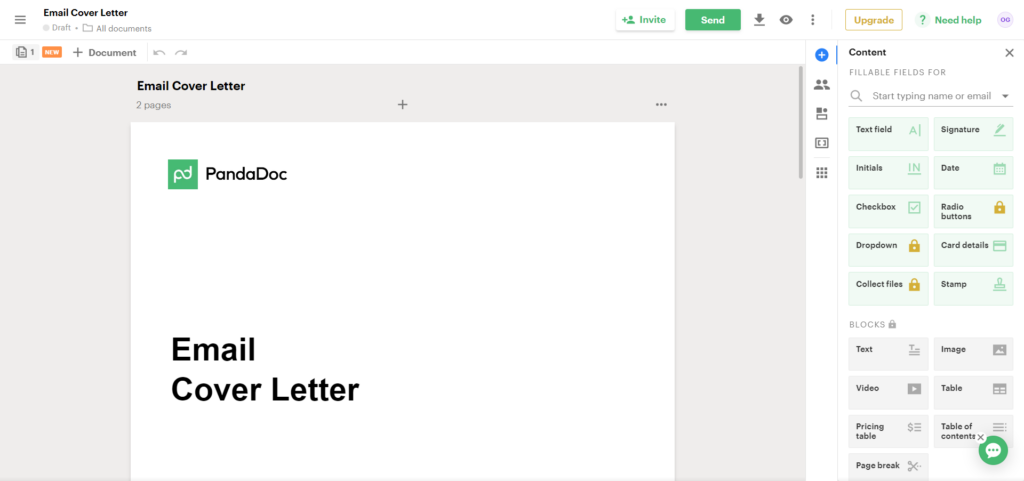
Step 2: Add form fields
Add new fillable form fields throughout your document or convert existing fields into fillable fields.
Step 3: Publish/download
Click on the download icon to save your updated document with its new fillable elements.
Step 4: Share
Click on “Send” to share the form with other recipients and start collecting submissions.
4 Types of Fillable Elements You Can Create with PDF Files
Now that you know how to add editable fields to your document, let’s dig deeper into the types of forms you can create:
Text boxes
These editable text boxes are great for longer responses that may require multiple sentences or paragraphs. For instance, recruiters can use them to help job applicants reply to questions.
Checkboxes
Checkboxes are most commonly used in documents that let you choose multiple answers from a list.
Radio buttons
Radio buttons are different than regular checkboxes as they limit a user’s response to one answer to a specific question.
Electronic signatures
Electronic signature (or e-signature) fields let recipients add a legally binding e-signature to a PDF document. All PandaDoc electronic signatures comply with UETA, ESIGN, and eIDAS regulations.
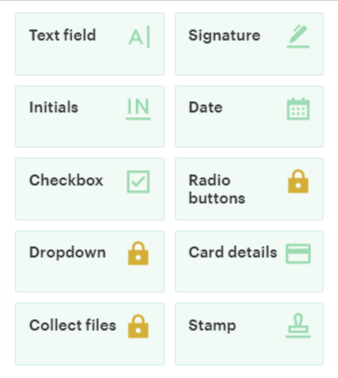
Final Thoughts
As you can see, making your documents fillable is easy and carries numerous benefits. If you’re ready to make your PDF fillable, then you can click here to get started!
FAQs
-
You don’t need Acrobat to make a fillable PDF form. Simply upload the document to our online solution, set it as fillable, and download the updated PDF file.
-
Wondering how to add fillable fields in PDF files? All you have to do is upload your document to PandaDoc’s forms, insert new form fields or convert existing fields, save your changes, and share a file with recipients.
-
Yes, using our tools, you can make your PDFs into interactive forms with interactive fields. It’s as easy as uploading your document to the tool, enabling the fillable option, and downloading the updated document.
-
The best way to convert a PDF into an editable document is to use our PDF to Word converter tool. You can drag and drop any PDF file into the converter and then download it as a Word file in a matter of seconds! Alternatively, you could use our fillable PDF tool to add editable fields to your document.

