PDF files are being used more frequently than ever before. Businesses send catalogs, whitepapers, contracts, and more in this format. This file format is convenient as it’s a more secure format that’s difficult to change. It can also be compressed so that it can be sent more efficiently. However, many people struggle with opening and viewing these files on their computers. Many ways, such as using specialized software like PDF readers or even your browser, can help.
What Are PDF Files?
PDF files are a particular type of format created by Adobe. These files are more secure as it’s challenging to change, edit or manipulate them without specialized editing software. They’re also a decent size and can be compressed without losing quality, making them easier to send.
Do You Require Specific Software to View PDF Files?
Previously, you required a PDF reader, such as Adobe Acrobat Reader or its alternatives, to open and view these files. However, with technological advances, most new computers have native software to view these files. If your computer doesn’t have this feature, you can open the PDF in your browser to view it.
Best PDF Viewer
There are many apps to view PDF files. The best one is from the original creators, Adobe Acrobat Reader, and it’s free to download and use. It’s also very secure. However, should you need more functionality, such as editing, we recommend PDFplatform, as it’s another free online platform to edit PDF documents.
How to View PDF Files on a PC?
Here are three simple steps to open and view a PDF document. However, these steps are just for viewing a PDF. If you want to edit it, then you’ll need software like PDFplatform.
Step 1: Right-Click on Your PDF File
Navigate to your PDF file and right-click on it.
Step 2: Select “Open With” from the List
A drop-down list will appear. In this list, scroll down to “Open With” and click on it.
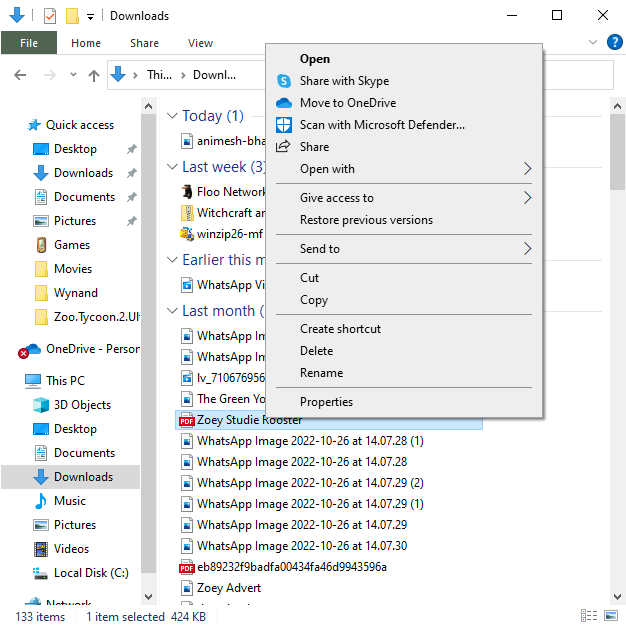
Step 3: Select Your Browser
A new window will open up with available platforms that can open PDFs. From this list, look for your browser and click on it. Your PDF will now open in the selected browser.
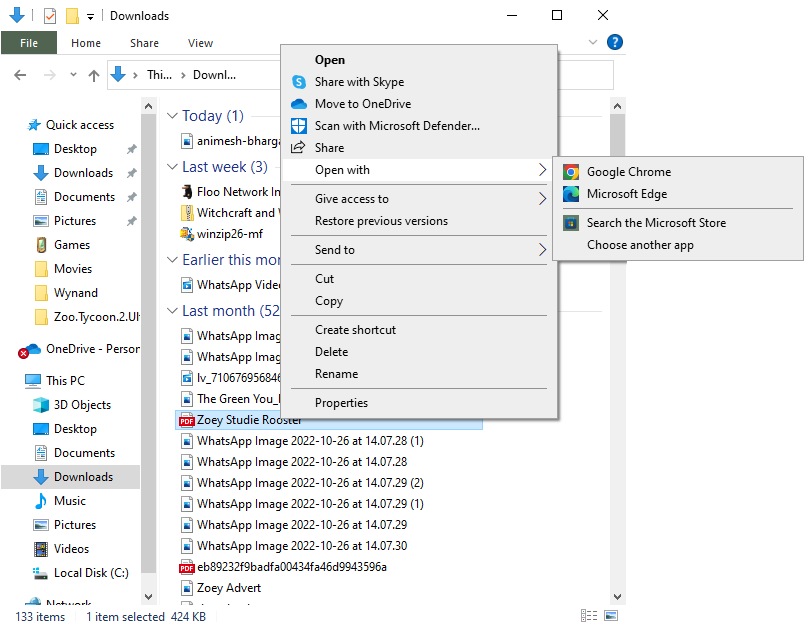
Final Thoughts
Opening PDFs are no longer the challenge it used to be. As we demonstrated above, there are many ways to open PDFs, from apps like Acrobat Reader to even using your browser.
If you need to do more with your PDFs, consider PDFplatform to help you edit, convert, merge, and split these files.


