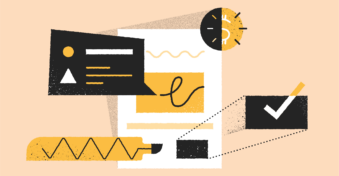Online PDF editors have improved vastly over the years and offer many tools. Not only are you able to read a PDF document, but you can also adjust the text, outline, or convert it into an editable format. Software like Online2PDF is widely available, but not all software offers the same range of features. Read on to find and view the best alternative and competitor editors to Online2PDF software.
Why Are PDFs Difficult to Edit?
PDFs are one of the most commonly used files but are pretty difficult to edit. However, it was designed not to be editable since it’s meant to be a final-document file, which preserves its formatting no matter the device used to view it. This way, it protects your document’s outline, font, and content when sharing it with other parties.
Reading a PDF requires a PDF reader, and many PDF readers nowadays also provide PDF editing tools. Alternative editors offer different features, but in our opinion, some tools and features should be universal in an editor.
What to Look for in a PDF Editor?
PDF editors have various features, but some offer more unique tools than others. You’ll find some competitor software with an incredible range of tools, while others only offer one or two. However, no matter the software, there are some features you should look out for to ensure you use a good PDF editor.
- User-friendly website or app
- Variety of editing tools
- Collaboration features
- eSigning
- Great security features
- OCR and scanning capability
 An Overview of Online2PDF
An Overview of Online2PDF
Created in 2007, Online2PDF is a free online platform you can use on any device. It offers all the standard editing tools, with various settings for changing a document. However, while it has excellent usability, the platform isn’t particularly intuitive to navigate. As this is free software, there’s no paid package, but it’s possible to support the project with donations and by sharing the tool on social media.
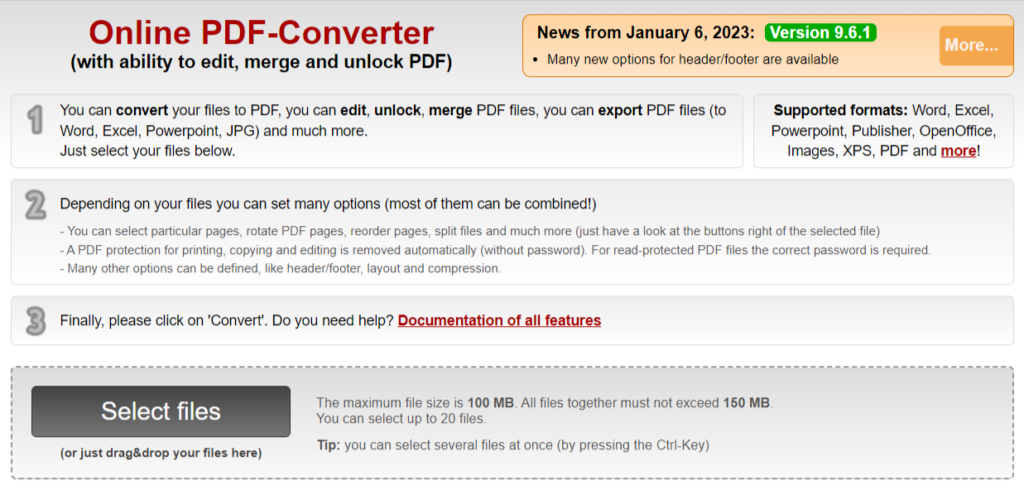
Main Features of Online2PDF
Despite the slight complexity of using this platform, it offers a comprehensive set of 10 tools, which you can explore better under the “Features/Help” heading. Let’s take a look at the essential tools available in this software.
- Conversion
- Merge
- Extraction
- Protection
- Compress
- Define Header or Footer
Conversion
You can convert to a PDF from almost any format, or convert your PDF to Word, Excel, or PowerPoint. It’s also possible to convert multiple documents in one go.
Merge
Merge separate PDFs or editable documents into one streamlined PDF. Before you merge the documents, you can also use the settings below the merge box to define the outline and other features.
Extraction
This tool allows you to extract specific pages from the document and rearrange or split files. You can choose where to split a document or remove a specific page. You can also rotate the pages as needed.
Protection
Set a password on any document you’re editing or unlock a protected document. When setting a password, you can adjust access preferences as needed.
Compress
Reduce the size of a PDF file to make it easily shareable and keep the same quality as the original file.
Define Header or Footer
Add a specific header and footer to your document within minutes. You can set the text’s font, color, and size and apply it to the entire document. This program is great for freelancers or people who need to edit a few documents but not that often.
Pros and Cons of Online2PDF
Pros:
- Free
- Multiple editing tools
- Excellent features on all devices
- Add a header/footer
Cons:
- Slightly tricky to navigate the settings
- No OCR text editing in a PDF
 An Overview of Foxit PDF Editor
An Overview of Foxit PDF Editor
A top competitor to Online2PDF is Foxit PDF Editor. It’s known for being a top competitor to Adobe and offers multiple features across different packages. The software has won multiple awards, from a Fall Leader in 2022 to a Top 50 Best Products in 2022 award.
Yearly plans are available, starting at $79 per year and going up to $149 per year for the Editor Pro + package. However, it’s also possible to buy a once-off license, which starts at $159 for Foxit PDF Editor and goes up to $179 for the Editor Pro. If you instead want to download the mobile app, then you’re looking at a yearly subscription of $10.99. There are also 14 days when you can try any of the packages for free.
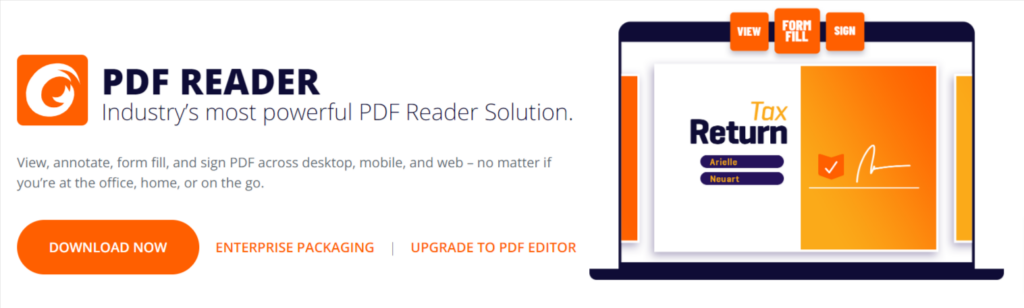
Main Features of Foxit PDF Editor
As one of the top competitor options, you can access many great features using this software. While there are more features available, we’re just going to look at the most noteworthy ones.
- Scan and OCR
- Convert
- Collaborate
- Protect
- eSign
- Editor Cloud
Scan and OCR
You can use your mobile app to scan any physical documents and turn them into an online PDF. You can edit the text in that online PDF using the OCR software.
Convert
If you need your PDF in a more editable format, then convert it to Word or another format within minutes. You can also convert your images or editable formats like Word and Excel into PDF documents.
Collaborate
Share your documents with other parties to enjoy real-time collaborations and edits. You can manage who sees the document and what access they have and see any feedback they give as they do so.
Protect
Using a password, you can encrypt and protect your documents from unauthorized parties. This is especially important for sensitive or confidential documents.
eSign
Available in specific packages, the eSign tools let you create an electronic signature. Whether you create a signature starting with a physical one, or set up a digital signature with advanced security, you’re able to sign any documents online.
Editor Cloud
Benefit from access to cloud storage available with specific packages or on its own. Store all your documents in one place and easily share them from the cloud with other parties.
Pros and Cons of Foxit PDF Editor
Pros:
- Multiple packages offered
- Great editing tools
- Cloud storage
- Mobile and desktop apps
- OCR text editing
Cons:
- No free version
- No monthly subscriptions
 An Overview of Lumin PDF
An Overview of Lumin PDF
Lumin PDF is an alternative option that gives you access to great tools and is perfect for teams and large organizations, offering collaboration and eSigning features. Lots of big companies, including TikTok, Netflix, and Airbnb, use this software.
You can use the free version with all the features, but you’re limited to processing three documents. The Starter pack allows you to process 10 documents a month at a $9 monthly fee. Meanwhile, the Pro package is 30 documents for $19 a month, and the Business package is $199 each month to edit 200 documents. You can also create a custom Enterprise package for your company and try the seven-day free trial for all packages. Note that all packages are billed annually.
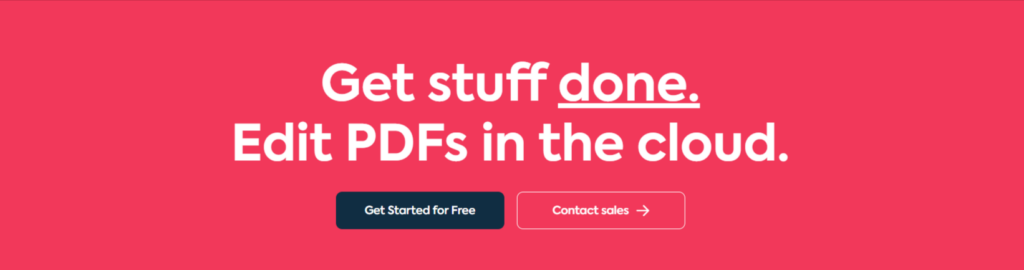
Main Features of Lumin PDF
Lumin PDF offers a comprehensive range of tools fit for individuals and teams. Let’s check out the most important tools with this alternative PDF editor.
- eSign
- Edit Text
- Create Fillable PDF
- Circle Collaboration
- Google Integration
- Other Editing Tools
eSign
You can sign documents unlimitedly with any of the paid packages. Create an online signature and sign your files anytime, anywhere.
Edit Text
OCR software converts the text in a PDF into an editable format, ensuring you can change the outline and edit the text as needed.
Create Fillable PDF
Create a PDF form that’s easy to fill out within minutes. The software recognizes when you’re creating a form and will help automate the process.
Circle Collaboration
Establish a circle of the parties you need to share documents with for easier collaboration. You can create multiple circles and view in real-time any edits or changes they make to the files.
Google Integration
This alternative software integrates with all Google platforms. You’re able to save and access your documents on Google Drive, but it also integrates with Google Classroom, Gmail, and others.
Other Editing Tools
Besides the mentioned tools, you’ll also find several of the standard tools offered at this competitor editor. Editing tools like merge, split, compress, convert, and more are available. This alternative software is best for large companies with a bigger budget that often needs to collaborate with other companies.
Pros and Cons of Lumin PDF
Pros:
- Free version
- eSigning
- Google integration
- Circle collaboration
- OCR text editing
Cons:
- Only three documents with the free version
- Packages can become expensive when billed annually
Online2PDF vs. Foxit PDF Editor vs. Lumin PDF – Which is the Best Option?
When we compare the three alternative options, it’s clear to see the difference between Online2PDF and Foxit PDF Editor or Lumin PDF. The free software doesn’t offer all the same capabilities but offers the basic features at no cost. However, if you’re looking for an alternative tool with better capability, then Foxit PDF Editor is our pick. While Lumin PDF offers the same features, it’s slightly more expensive.
Foxit PDF Editor offers superb usability on any device, and the annual pricing is less than Lumin PDF. Furthermore, you can integrate Foxit PDF Editor with other tools and software and get a mobile app. Cloud storage means you’re able to keep your documents neatly in one place, but there’s no free version.
 Another Option to Online2PDF
Another Option to Online2PDF
A better alternative to Online2PDF is PDFplatform. Like Online2PDF, it’s a free platform offering various PDF editing tools, but it’s much more user-friendly. You can easily navigate the site and access any of the editing tools. It’s the perfect option for individuals or freelancers with lower budgets. Enjoy the same features for less, including the following tools.
Conversion
Convert various formats into a PDF within seconds. You can also convert your PDF into another format:
Sign and Security
Create an electronic signature and sign any online document. Protect your files with an encrypted password or unlock a protected file.
Edit
Edit the text with the new OCR software or adjust the pages of your document. You can reorder, delete, or rotate pages to improve your file.
Split and Merge
Create one document from several files with the merge tool to better organize or streamline your documents. You can also split one document into multiple files using Split PDF.
Optimize
If your file is too big, you can optimize your document by compressing the file to a smaller size. The best part is that your document doesn’t lose any resolution and keeps the original quality.
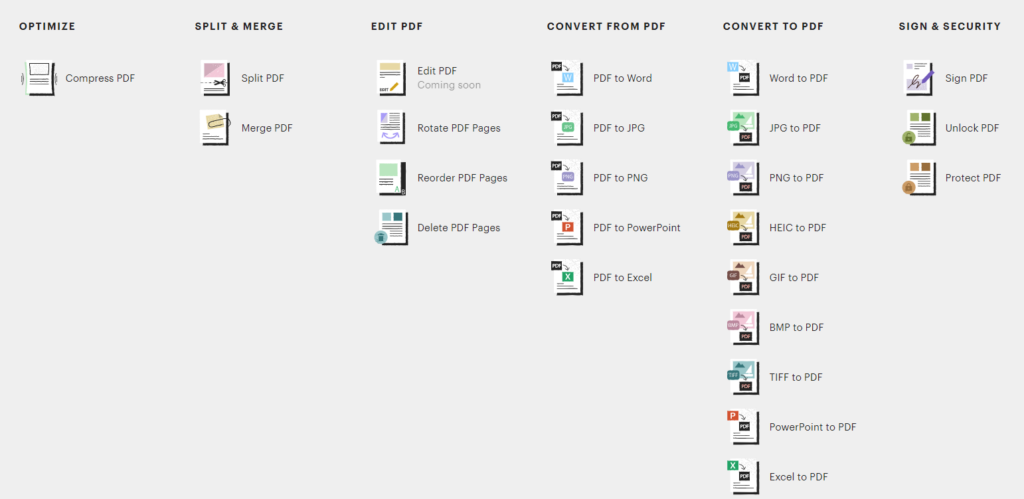
Why is PDFplatform the Best for Editing PDFs?
PDFplatform and Online2PDF are both free, but PDFplatform has a more user-friendly platform than Online2PDF. This makes it the perfect option to quickly use PDF editing tools at no cost while still enjoying all the benefits.
PDFplatform, like Online2PDF, is web-based, meaning all you need is your desktop, tablet, or mobile device and an internet connection to use the tools. You can view your document immediately, as it automatically completes the editing process according to your specifications and downloads the new document to your device.
Final Thoughts
In today’s business environment, a PDF reader or editor is an essential tool. Even if it’s a business that doesn’t generally need to edit PDFs, you always find that one instance where you wish you had the software. While the Foxit PDF Editor and Lumin PDF alternative options give you a more comprehensive range of tools, the pricing is so expensive it’s only really worth it for big businesses, teams, or individuals who use the tools almost daily.PDFplatform, on the other hand, offers the same essential tools at no cost. As a small business or individual who doesn’t often need a PDF editor, PDFplatform is the perfect alternative. Check out PDFplatform today and test the features for yourself!