Merging multiple PDFs into a single document can make file sorting effortless, streamline collaboration, and make it easier to view all the information you need in one place.
In fact, combining your documents into a single PDF will make presentations more seamless since you don’t have to switch back and forth between files.
With our tool, combining files into a cohesive document is painless, simple, and free!
In this article, we’re going to teach you how to combine pdf files into one document and answer a few other questions you might have!
Best Tool to Combine PDF Files into One
If you need to combine your PDF files into one document, the PDFplatform’s merge tool is the best option for several reasons.
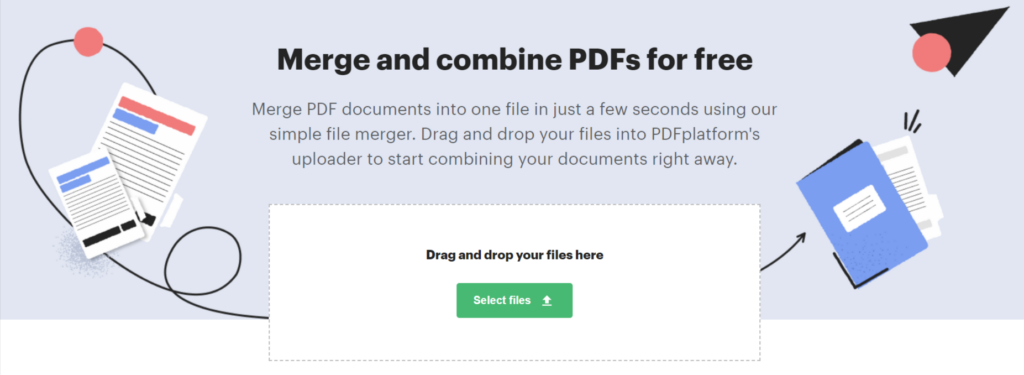
Automatic file deletion
All the documents you upload during the merging process will be deleted from the tool once you download your combined file. This ensures that the privacy of your sensitive data will always be maintained.
Browser-based
The online PDF merger tool is browser-based, which means you can use it on your laptop, smartphone, or any other device with a web browser installed without needing to download any additional software.
Cloud-hosted
Our PDF merge tool — and all other online editing tools on PDFplatform — is 100% cloud-hosted. This means that the processing power is drawn from our servers instead of taxing your local system resources.
Visual editor
The intuitive visual editor makes it easy to add additional documents or reorder the files that you’ve already uploaded. You can also use it to remove PDF pages or documents that you’ve uploaded by mistake.
No signup required
You can use our PDF merge tool and all the other tools on PDFplatform without needing to sign up for an account or subscription. Simply visit the homepage, select the tool you’d like to use, and download your updated file in a matter of seconds!
Lightning fast
Our merge tool is fast and easy to use, meaning you can have your documents combined into a single file in under a minute. You’ll even be able to use the visual editor to reorder your uploads!
How to Combine PDF Files into One?
Here’s how to use our free PDF merge tool in three easy steps!
Step 1: Upload PDF
To get started, click on “Select files” and then upload the documents you want to merge from your local device storage. You can also drag and drop PDF files into the merge tool to upload them.
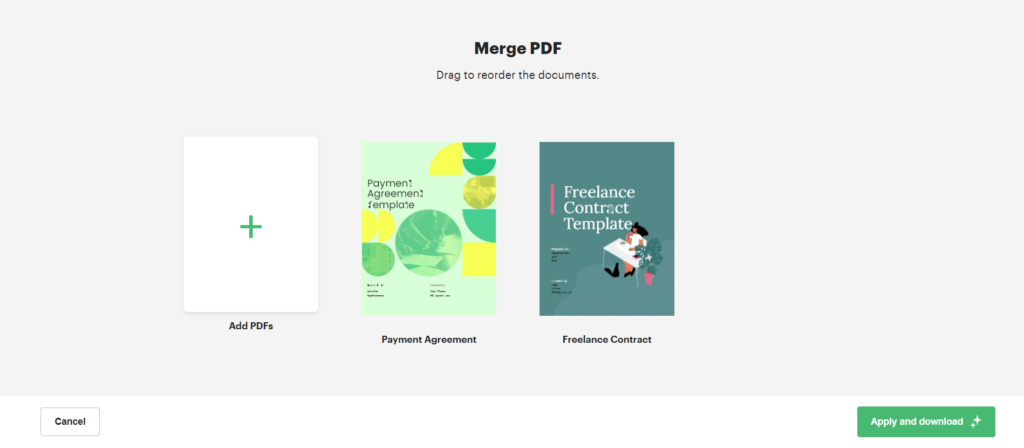
Step 2: Add PDF(s)
If needed, click on “Add PDFs” to select one more document that you would like to upload. You can add even more files before proceeding to the next step or drag the files you’ve already uploaded to reorder them. This order will be the order the documents are merged within the new document.
Step 3: Merge PDF
Once you’re happy with the uploads and their order, click on “Apply and download” to initiate the merging process. The combined document will be automatically saved to your device.
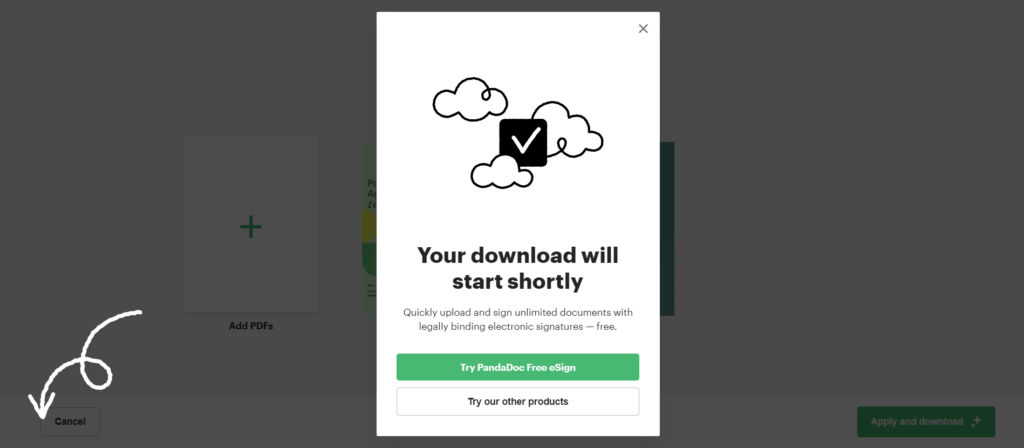
Final Thoughts
As you can see, merging PDF documents is not only beneficial but also quite easy to do. Whether you’re trying to streamline file management, reduce the amount of storage space your documents use up, or take the friction out of your presentations, there’s no doubt that merging PDFs is incredibly helpful.
If you’re ready to combine your documents into a single PDF file, click here to get started with the PDF merger tool!
FAQs
-
You can combine PDF files using our free merge tool. All you have to do is upload the documents you’d like to merge, arrange their order, and then download your combined PDF file.
-
You can combine PDF files without Adobe Acrobat by using the free merge tool on pdfplatform.com. All you need to do is drag and drop the documents you’d like to combine, reorder the uploads, and then download the combined PDF.
-
You can use our free online merge tool to combine multiple PDFs into a single document. If your documents are in another file format, you can use our Word to PDF converter to convert the document before combining it with our merge tool.
-
Our online document merger tool lets you combine your PDF files into a single document. You can then use our free compressor tool to compress the combined document and reduce its file size.

