About us
We're here to simplify your workflow and help you work with PDFs more efficiently.
Why you’ll love PDFplatform
Most PDF-management tools are bulky, counterintuitive, and time-consuming to use. So we set out to build a solution that streamlines an often tedious process while meeting the needs of users across a wide range of industries.
Once you use PDFplatform to edit, convert, and manage PDFs, we think you'll agree that we've succeeded.
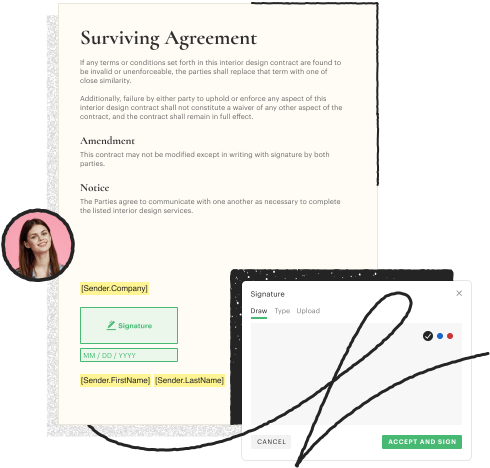
Our Vision
Your go-to PDF toolkit
Our goal is to become the top PDF toolkit for individuals and businesses across the globe. We’re continually improving our product by delivering valuable features that address our users’ evolving needs. By doing so, we’re making PDF documents more accessible and easier to work with than ever before.
Efficient and effective
We offer a comprehensive, easy-to-use solution for all your PDF needs. Whether you need to edit, convert, or manage PDFs, PDFplatform’s clean interface, powerful features, and reliable performance provide a streamlined and hassle-free experience that will save you time and improve your productivity.
“Our mission is to help individuals and businesses work more efficiently by simplifying the process of working with PDF documents.”
Oksana Repkina
Product Lead
Our team
Meet the people dedicated to building the world’s top PDF toolkit.

Oksana Repkina
Product Lead

Kirill Khrestianovskii
Product manager

Denys Rudik
Marketing
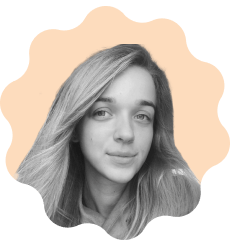
Hanna Stechenko
Marketing

Pavel Tsekhanovich
Software Engineer

Alena Yanush
Software Engineer

Aleksandr Omelenetskiy
Software Engineer

Tim Chebunin
Design
Security and service guarantees
Our complete PDF toolkit includes a range of features you’ll love, from cross-platform compatibility to data security measures.
Easy to use and speedy
With an intuitive interface and all tools available in a single dashboard, PDFplatform simplifies how you create, edit, and manage PDFs. The overwhelming majority of conversion and processing tasks we handle are completed within seconds.
Comprehensive set of features
Our solution offers a complete range of tools for PDF conversion, compression, merging, splitting, editing, and signing. After using PDFplatform, you’ll never need to look elsewhere when it’s time to work with PDFs.
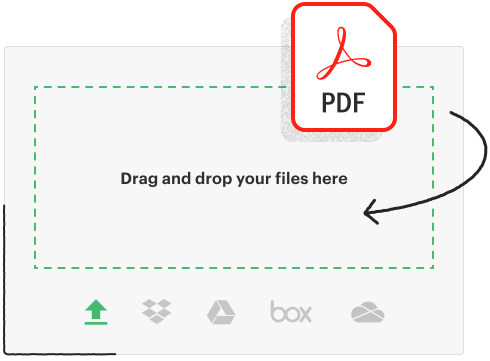
Cross-platform compatibility
Cloud-based PDFplatform is accessible via any device or operating system with an internet connection, allowing you to work with your PDFs anywhere, anytime. Our product is compatible with all operating systems, Web browsers, and devices.
Data security
We take data security seriously and employ industry-standard encryption and security protocols to protect user data. Additionally, PDFplatform does not store any user data beyond the file conversion and processing period.
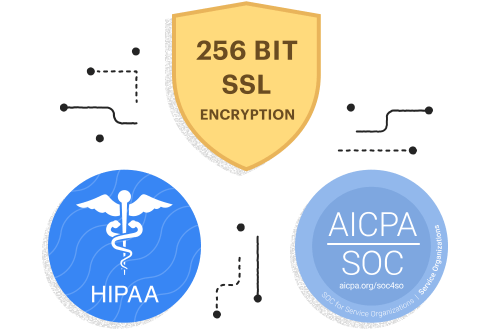
Our full set of PDF tools
Whatever the document task, we're here to help. Our PDF editing toolkit includes eSignature software, plus tools that allow you to convert, split, compress, edit, and merge PDFs. And it's all completely free.
Merge PDF
Combine multiple files into a single streamlined document.

Split PDF
Extract individual pages from your files and create separate documents.

Compress PDF
Reduce file size without any loss in quality from your original document.

Convert PDF to Word
Convert your PDFs into an editable Word document while maintaining formatting.

Sign PDF
Create a custom signature you can use to securely eSign documents.

Edit PDF
Modify your PDFs by inserting text, images, and other rich content.
























