Rotate PDF pages online for free
Need to rotate pages in your PDF to portrait or landscape mode, or simply organize your file in a way you need? Use our fast and free tool to set up your perfect PDF file in just a few easy steps.
Drag and drop your files here
Powered by PandaDoc
How to rotate PDF pages online free
Learn how to rotate PDF documents, flip pages in PDF form, and more below.
Step 1. Upload your PDF
Drag and drop your document into the editor or choose a document on your local device storage. We will not save the files on our side and any uploaded files will be automatically deleted after you download the updated document.
Step 2. Rotate your PDF
Use the editor to either rotate single page or all the pages in a PDF at once, then press "Apply Changes" when you're happy with the orientation. The rotation will be permanent after you apply the changes, which means you'll need to re-upload your document if you'd like to revise the orientation further.
Step 3. Download your PDF
When you're finished, download your updated document to your local storage to begin sharing with clients and colleagues. Click here if you're ready to Rotate PDF Pages Online!
Power up with eSignatures
Get access to legally binding eSignatures for your PDFs. Send documents to your recipients, then track their status throughout the signing process.
Try PandaDoc Free eSign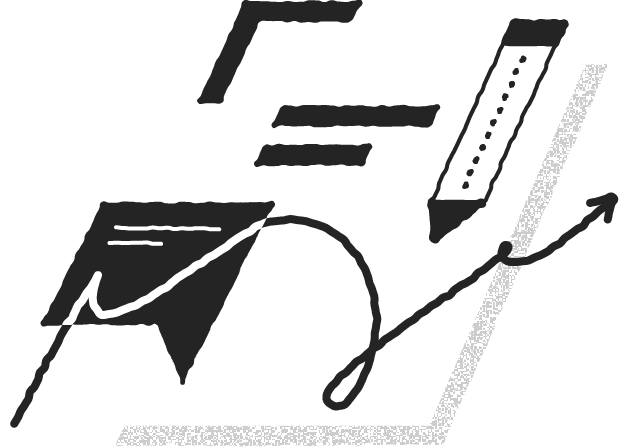
PDFplatform online PDF page rotator
Visual interface
Rotating a document has never been easier since our free tool lets you quickly change the orientation in just a few clicks.
Drag-and-drop upload
To get started, all you need to do is drag and drop your file into the editor or choose a document from your local device storage, then begin rotating!
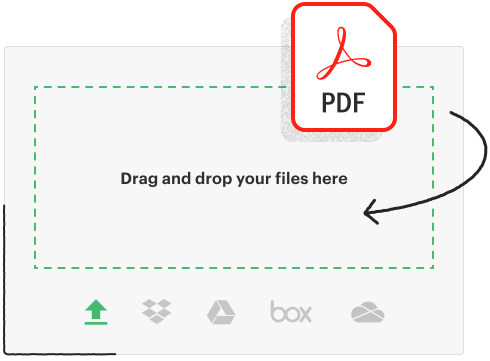
Rotate however many pages you need
Whether you want to rotate a single page, multiple pages, or all the pages in a document, PDFplatform has you covered.
File deletion policy
Your file will automatically be deleted right after you download the rotated file to ensure your data privacy.
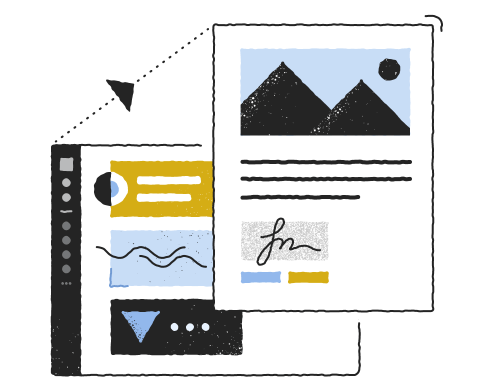
No sign-up is needed
You can rotate documents (and use all our other free editing tools) without needing to create an account.
Cross-platform compatibility
You can rotate pages on any device through any browser without installing any additional software! To get started, just click on "Rotate PDF Pages Online" and upload your file!
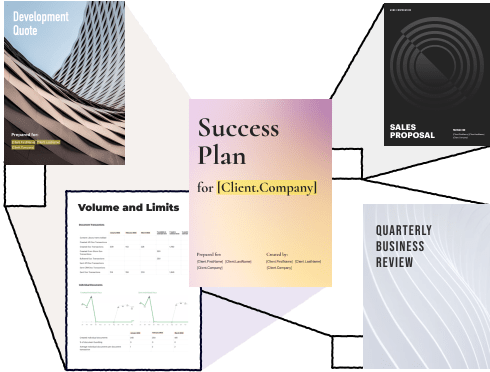
Other PDF editing tools
Merge PDFs
Merge multiple files into one document using our free PDF merger tool to streamline collaboration

Split PDFs
Split your documents into multiple PDF files using our free PDF splitter tool

Compress PDFs
Reduce the amount of storage space that your files are taking up using our free compressor that optimizes the resolution without compromising on viewing quality

Image to PDF
Convert all your GIF, PNG, JPG, TIFF, HEIC, and BMP images into PDFs using our free converter tool

Add e-signatures
Use PandaDoc's e-signature software for legally-binding signatures on all your documents

Convert PDF to Word
Convert your PDF to a fully editable Word document you can simply modify in Microsoft Word right after you download the file

Frequently asked questions
What does it mean to rotate a PDF?
Rotating a PDF will turn your document clockwise or counterclockwise by 90 degrees until it is in the correct orientation. When a document is scanned in, the pages are often not oriented correctly, and online rotator can fix this.
Can you rotate a PDF and save it?
Yes, you can rotate a PDF and save it. Once you've finished rotating your pages, simply click "Apply Changes" on our free editor and your updated file will be ready for download.
How do I rotate a PDF for free?
To rotate a PDF for free, you can use our free rotator to change orientation of the pages without signing up for an account. Just upload your file, rotate however many pages you want, and download your edited document! PDFplatform works in your browser, so you can use it on any device with an internet connection.
How do I save a PDF horizontally?
You can save a PDF horizontally before exporting/saving your file. Simply go to Layout (under output settings) and change the orientation from vertical to horizontal.























